How to do Polar Alignment in the Southern Hemisphere with MSM Rotator
Method 1:
1. Download an app with night AR mode, such as Photopills, Polar Scope Align Pro, and PolarisView etc.
These apps will give you a live view of the night sky when you aim your phone at the sky.

2. Mount your phone to the Rotator with a phone mount, adjust the phone mount to let your phone's surface parallel with the Rotator's surface.

3. Open the app's AR mode, look for Southern Celestial Pole(SCP) with it, and adjust your Rotator's gesture until the SCP is centered in your phone screen.

Click Here to Buy MSM Star Tracker Now
Method 2:
by Gilles Taochy. 2019.2.13
1 - The first thing to do is to check the weather and then choose the location of the shooting.
2 - With an application like Stellarium / Photopills / PlanIt, check the orientation of the Milky Way and the position of the CSP (South Celestial Pole) with a virtual projection if possible to approximately determine the position of the CSP
3 - In the Southern Hemisphere, aim the laser pointer near the Octant (yellow). To find this point, look for the Southern Cross (in red)


4 - Once found, extend the line of the Southern Cross to the level of half of the Octant (blue and white line) Imagine then a line (in magenta) from the middle of the Octant to the end of the line. The CSP is at the center of this line

Click Here to Buy MSM Star Tracker Now
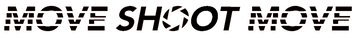
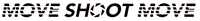



Hi Ruurd,
Thanks for your interest, we offer free shipping worldwide. Feel free to contact us anytime, regards, John
Hai,
Iam interested in this track. I live in Aruba, how cab I RECEIVE THE DEVICE HERE?What are the costs.
Hai,
Iam interested in this track. I live in Aruba, how cab I RECEIVE THE DEVICE HERE?What are the costs.
Leave a comment