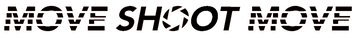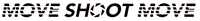Quick Start for Timelapse Mode of Move Shoot Move Rotator
Quick Start for Timelapse Mode of Move Shoot Move Rotator
1. Install the Rotator on your tripod.
Make sure the bubble level side is upward and the rotator is installed horizontally.
2. Install the panoramic base/pan-tilt head onto the Rotator. Mount your camera on the panoramic base/pan-tilt head.
|
With panoramic base
|
With pan-tilt head
|
|
|
|
3. Connect the camera’s hot-shoe port with the Rotator’s sync cable port with the Hot Shoe sync cable.
With panoramic base |
With pan-tilt head
|
4. Camera's settings:
- Turn OFF “Silent Shooting/Silent Photography”.
- If your camera has a built-in time-lapse app, open the app and turn OFF “Silent Shooting/Silent Photography” there, too.
- Turn ON the camera’s flash.
- Turn OFF “Live view” for Canon and Nikon.
5. Rotator's settings(for Nikon, Sony and Canon cameras):
- Press and hold N/S button to turn the Rotator ON/OFF.
- Press the Mode button to switch between different modes.
- Press the N/S button briefly to switch rotation directions.
6. Set your camera's shutter speed, the interval time, and the total number of shots desired with an intervalometer or your camera's built-in time-lapse app.
|
Intervalometer
|
Settings on camera's built-in app
|
|
|
|
7. The Rotator will move once after each shot has been taken.
How to achieve high level timelapse with SiFo Rotator?
Here we have one timelapse calculator presented by Mr.Aaron Click here to download it(Xls), Just play with the calculator, I bet you will then have a better understanding of timelapse.