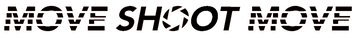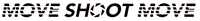Benjamin Barakat’s Pro Kit plus & Upgrade Easy Alignment kit
- Free worldwide shipping above $99
HANDLE TIME
All orders will be scheduled for shipment in 1 to 3 business days, excluding holidays.
COUNTRIES
We ship worldwide.
WAREHOUSES
Currently, we have 4 warehouses.
🇺🇸 US warehouse, for our US users, parcel usually arrives in 1-7 days.
🇪🇺 EU warehouse, for most EU countries, parcel usually arrives in 1-7 days.
🇦🇺 AU warehouse, for our Australia and New Zealand users, parcel usually arrives around 1-7 days.
🇨🇳 CN warehouse, for all countries, parcel arrives in 4-7 or 8-20 days, please check below for details.
Option One: Upgrade Easy Alignment Kit by Benjamin Barakat
Option Two: Benjamin Barakat's Pro Kit Plus
Included: NOMAD Tracker+ V mount+ Wedge+Leveling Base
Polar Alignment with Wedge, Leveling Base, and Your Phone
-
A Latitude Application: Use an app to determine the correct latitude for your location, as this helps in positioning the tracker accurately.
-
A Compass: You'll need a compass to point the NOMAD tracker toward True North (for the Northern Hemisphere) or True South (for the Southern Hemisphere).
How to do Polar Alignment?
-
Set up a Level Base: Attach the leveling base to the tripod and adjust it to make the base level. Do not fully tighten it yet, as further adjustments may be needed.

-
Attach the Wedge: Screw a 3/8 to 1/4 screw adapter on the bottom of wedege. Then attach wedge on the leveling base and recheck the level to ensure accuracy.
-
Align to Tru
e North or True South: Place your phone on top of the wedge and open the Compass app. Pan the wedge to align it with True North (for the Northern Hemisphere) or True South (for the Southern Hemisphere) as guided by the compass. Once aligned, tighten the leveling base to secure the setup.
-
Mount the NOMAD: Attach the NOMAD tracker to the wedge.
-

-
Set Latitude: Open the latitude application on your phone and place the phone on top of the NOMAD, aligning its edges with those of the tracker.

-
Adjust the Wedge for Latitude: Find your location's latitude in the app and tilt the wedge until the latitude matches. For instance, as demonstrated by Benjamin in the video, if your latitude is 47° North, tilt the wedge until the app displays 47° North.

-
Secure the Wedge: Tighten the wedge's handle and panning screws by rotating them inward toward the center to lock the setup in place.
How accurate is this kit?
Leveling Base
Wedge
V-Mount